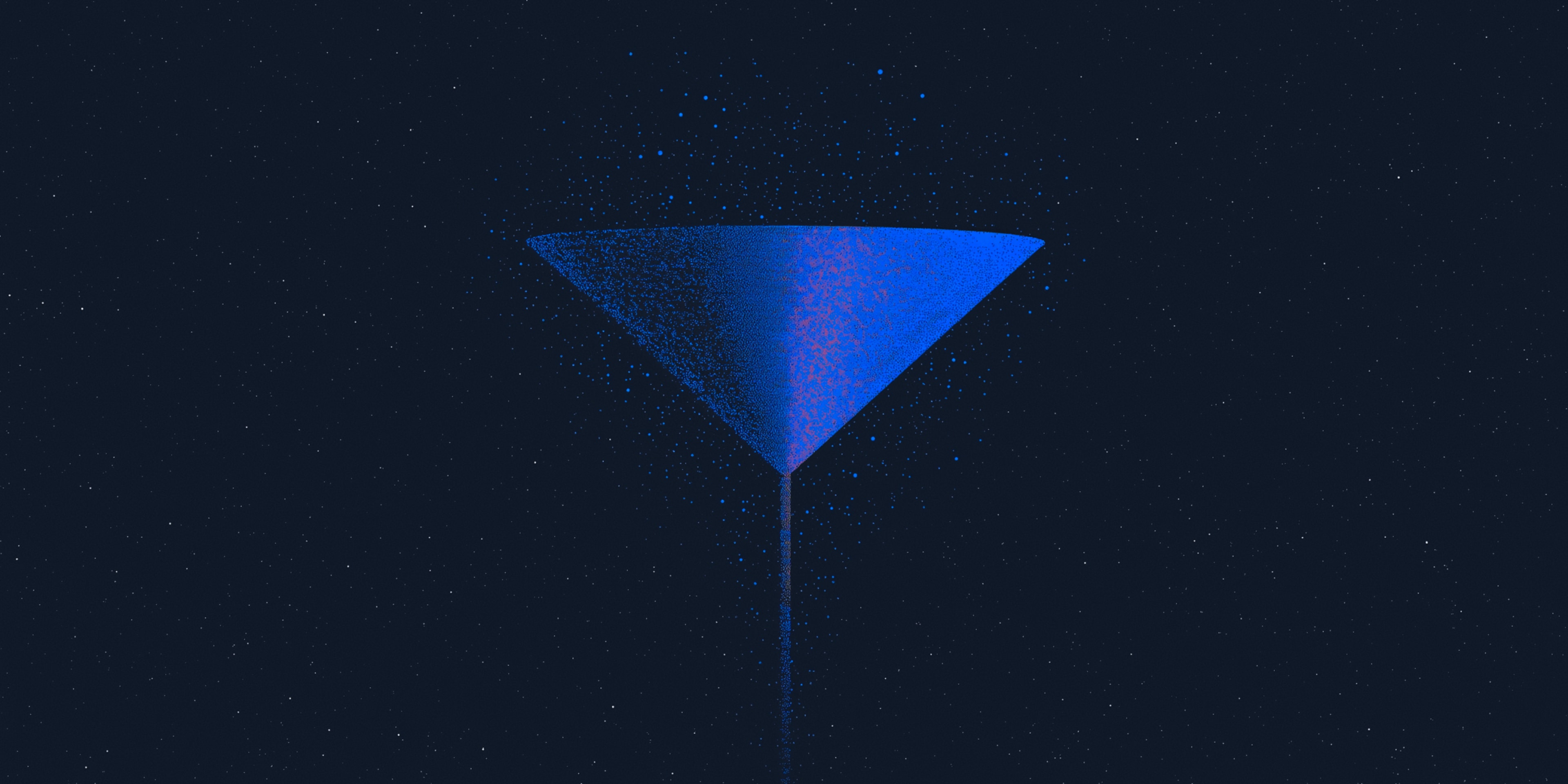
Upgrading to Google Analytics 4: What Dealers Need to Know
Tips
Universal Analytics will stop collecting data on July 1, 2023. Make sure your dealership is prepared by switching to GA4 now.
If you’re still using Universal Analytics (GA3) to track and analyze your dealership’s website traffic, it's time to start thinking about upgrading to Google Analytics 4 (GA4).
GA4 is the next generation of Analytics, and it's designed to collect event-based data from both websites and apps. This means that GA4 is able to better understand the customer journey and provide more comprehensive insights into user behavior, but more on that later.
What's happening with Universal Analytics
GA4 is set to replace Universal Analytics on July 1, 2023.
Until July 1
You can continue to use and collect new data in your GA3 properties, but
If you’re still using GA3, think about upgrading to GA4
After July 1
You will be able to access previously processed data in your GA3 property for at least six months (we will update this post when Google provides a sunset date)
During this time, it's important to export your historical reports, as your data will no longer be accessible in the Analytics dashboard.
Now, you might be wondering how this all impacts your dealership. In short, it's important to make the switch to GA4 as soon as possible to ensure that you don't lose access to valuable data and insights.
In this post, we'll cover the benefits of GA4, what the transition means for you, and offer some tips on how to make the switch.
Let's get started!
The Benefits of Google Analytics 4 for Dealers
GA4 brings a number of improvements over its predecessor. Here are some of the key differences that can make an impact for your dealership:
Uses Event-Based Data Instead of Session-Based Data
Imagine that a customer visits your dealership website and browses several different pages, but doesn't take any further action (such as filling out a form). In a session-based tracking system, this user's behavior would be recorded as a single session, with no further data collected after the session ends.
However, with event-based tracking, GA4 would continue to collect data on the user's actions as they occur. For example, if the user later returns to the website and fills out a form to request more information on a specific vehicle, that action would be recorded as an event.
This allows you to get a more accurate picture of the user's behavior and interests, and can help you make more informed decisions about how to engage with them.
For a car dealership, this type of event-based tracking can be particularly useful for understanding the customer journey and identifying opportunities to engage with potential buyers. By tracking specific actions (such as form submissions or page views) as events, you can get a more detailed view of user behavior and tailor your marketing efforts accordingly.
Enhanced Tracking and Measurement Capabilities
With GA4, dealers can track user behavior across devices and platforms, allowing for a more complete view of the customer journey.
For example, let's say that a car shopper starts by browsing your inventory on their phone, but then decides to schedule a test drive from their laptop. With GA4, you can track this user's behavior across devices, and get a more complete picture of their interests and intentions.
Based on this data, the dealership can then make more informed decisions about how to engage with this user.
Predictive Capabilities Without Complex Models
Imagine that you own a car dealership and you want to better understand which cars on your website are most likely to generate leads. With GA4's predictive capabilities, you can get a fairly good idea, without having to build complex models.
For example, GA4 might predict that sedans are more likely to generate leads compared to SUVs based on past data. With this information, you could choose to feature sedans more prominently on your website and allocate more resources to promoting them. This could potentially increase the number of leads you receive and help your dealership sell more vehicles.
Improved Integration with Other Google Products
Great news for dealers that run Google Ads. with GA4, you can easily link your Google Ads account to your GA4 property, allowing you to analyze the performance of your ads within your Analytics account.
For example, you can see which ads are driving the most traffic to your website, and which ads are leading to the most conversions (such as test drives or lead captures). This can help you identify which ads are most effective, and allow you to optimize your ad campaigns to get the best return on investment.
In addition to Google Ads, GA4 also integrates seamlessly with Google BigQuery, which is a cloud-based data warehouse that allows you to analyze large datasets. With this integration, you can easily import data from your GA4 property into BigQuery for more in-depth analysis. This can be particularly useful for car dealerships that have large amounts of data and want to gain more insights from it.
Enhanced Privacy Controls
With GA4's enhanced data privacy controls, the dealership can choose which data they collect and share, and can implement measures such as cookieless measurement and behavioral and conversion modeling to protect user data. This can help to build trust with website visitors, and ensure that the dealership is compliant with relevant data privacy regulations.
For example, you might choose to only collect and share data that is necessary for completing a test drive, and might use behavioral and conversion modeling to protect user data while still gaining insights into user behavior.
This can help to strike a balance between collecting the data needed to provide a great user experience and protecting user privacy.
Tips for Making the Switch to GA4
Making the switch to GA4 doesn't have to be a daunting task. Here are a few tips to help you get started:
Familiarize yourself with GA4: Take some time to learn about the features and capabilities of GA4, and how they differ from those of Universal Analytics. This will help you understand what's new and what you need to know to make the most of the platform.
Set up a GA4 property: To start tracking and analyzing data with GA4, you'll need to set up a GA4 property. This process is fairly straightforward, and Google provides a step-by-step guide. to help you get started.
Migrate your data: If you have a lot of data in your Universal Analytics property, you may want to consider migrating it to GA4. This can help you maintain a consistent view of your data over time, and make it easier to compare your performance before and after the switch.
Test and optimize: Once you've set up your GA4 property and migrated your data, it's important to test and optimize your tracking and measurement setup. This will help you ensure that you're collecting the right data and using the platform to its full potential.
Keep learning: GA4 is a constantly evolving platform, with new features and updates being released regularly. To make the most of GA4, it's important to stay up-to-date.
Driverseat is here to help
If you have any questions about transitioning your dealership to GA4, don’t hesitate to reach out – our team will be more than happy to assist you during any stage of the process.
As a reminder, Universal Analytics will stop collecting data on July 1, 2023. If you're currently using Universal Analytics, it's important to start the process of switching to GA4 as soon as possible to ensure that you don't lose access to this valuable data.
By taking the time to familiarize yourself with GA4, set up a GA4 property, migrate your data, and use available resources and support, you can make the transition smoothly and reap the benefits of the new Analytics.